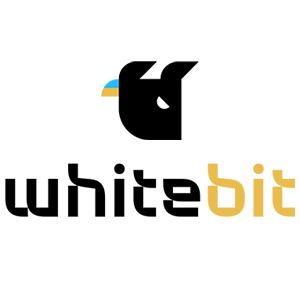How to Trade Crypto and Withdraw on WhiteBIT

How do you Trade Crypto in WhiteBIT
What is Spot Trading?
What is Spot Trading in Cryptocurrency
Spot trading entails, to put it simply, buying and selling cryptocurrencies at the current market price, on the spot."Spot" in this sense refers to the actual physical exchange of assets whereby ownership is changed. In contrast, with derivatives such as futures, the transaction takes place at a later time.
The spot market enables you to transact in situations where the seller instantly sells you cryptocurrency after you purchase a specific quantity of it. Both parties can quickly and in real-time obtain the desired assets thanks to this instantaneous exchange. Thus, without the need for futures or other derivative instruments, trading in the cryptocurrency spot market allows for the instantaneous purchase and sale of digital assets.
How Does Crypto Spot Trading Work?
Transaction settlements take place "on the spot" or instantaneously, which is why spot trading got its name. Furthermore, this idea frequently incorporates the roles of an order book, sellers, and buyers.
It’s easy. While buyers submit an order to buy an asset at a specific buying price (known as the Bid), sellers place an order with a specific selling price (known as the Ask). The bid price is the lowest amount a seller is willing to take as payment, and the asking price is the maximum amount a buyer is willing to pay.
An order book with two sides—the bid side for buyers and the ask side for sellers—is used to record orders and offers. For example, the instantaneous recording of a user’s order to purchase Bitcoin occurs on the bid side of the order book. When a seller provides the precise specification, the order is fulfilled automatically. Potential buyers are represented by the green (bids) orders, and potential sellers are represented by the red (asks) orders.
Pros and Cons of Crypto Spot Trading
Spot trading cryptocurrencies has benefits and drawbacks, just like any other trading strategy.
Pros:
- Simpleness: Both medium- and long-term investment strategies can be successful in this market. Without having to worry about commissions for holding a position, contract expiration dates, or other issues, you can hold onto the cryptocurrency for a long time and wait for its price to rise.
One of the most important distinctions between spot and futures trading in cryptocurrency is this.
- Speed and Liquidity: It makes it possible to sell an asset fast and effortlessly without depressing its market value. A trade can be opened and closed at any moment. This enables profitable responses to fluctuations in rates in a timely manner.
- Transparency: Spot market prices are determined by supply and demand and are based on current market data. Spot trading doesn’t require extensive knowledge of derivatives or finance. The fundamental ideas of trading can help you get started.
Cons:
- No leverage: Since spot trading doesn’t offer this kind of instrument, all you can do is trade with your own money. Sure, this lowers the likelihood of profits, but it also has the potential to lower losses.
- Unable to initiate short positions: Put another way, you are unable to profit from declining prices. Making money therefore becomes more difficult during a bear market.
- No hedging: Unlike with derivatives, spot trading does not allow you to hedge market price fluctuations.
How to Trade Spot on WhiteBIT (Web)
A spot trade is a straightforward exchange of goods and services at the going rate, also referred to as the spot price, between a buyer and a seller. When the order is filled, the trade happens right away.
With a limit order, users can schedule spot trades to execute when a particular, better spot price is reached. Using our trading page interface, you may execute spot trades on WhiteBIT.
1. To access the spot trading page for any cryptocurrency, simply click on [Trade]-[Spot] from the homepage

2. At this point, the trading page interface will appear. You will now find yourself on the trading page interface.

- Trading volume of a trading pair in 24 hours.
- Candlestick chart and Market Depth.
- Sell/Buy order book.
- Your latest completed transaction.
- Type of order: Limit/Market/Stop-Limit/Stop-Market/Multi-Limit.
- Your Order History, Open Orders, Multi-Limits, Trade history, Positions, Position history, Balances, and Borrows.
- Buy Cryptocurrency.
- Sell Cryptocurrency.
Requirements: To familiarize yourself with all of the terms and concepts used below, please read through the entire Getting Started and Basic Trading Concepts articles.
Procedure: You have a choice of five order types on the Spot Trading Page.
Limit Orders: What is a Limit Orders
A limit order is an order that you place on the order book with a specific limit price. It will not be executed immediately, like a market order. Instead, the limit order will only be executed if the market price reaches your limit price (or better). Therefore, you may use limit orders to buy at a lower price or sell at a higher price than the current market price.
For example, you place a buy limit order for 1 BTC at $60,000, and the current BTC price is 50,000. Your limit order will be filled immediately at $50,000, as it is a better price than the one you set ($60,000).
Similarly, if you place a sell limit order for 1 BTC at $40,000 and the current BTC price is $50,000. The order will be filled immediately at $50,000 because it is a better price than $40,000.
| Market Order | Limit Order |
| Purchases an asset at the market price | Purchases an asset at a set price or better |
| Fills immediately | Fills only at the limit order’s price or better |
| Manual | Can be set in advance |
1. Click "Limit" on the spot trading page.

2. Set your desired Limit Price.
3. Click Buy/Sell to display a confirmation window.

4. Click the Confirm button to place your order.

NOTE: You can enter the amount to receive in USDT or the amount to spend in your symbol or coin.
Market Orders: What is Market Orders
When you place an order for a market order, it is immediately executed at the going rate. It can be used to place orders for both purchases and sales.
To place a buy or sell market order, choose [Amount]. You can enter the amount directly, for instance, if you wish to purchase a specific amount of Bitcoin. However, if you wish to purchase Bitcoin with a specific sum of money, say $10,000 USDT.
1. From the Order Module on the right side of the page, select Market.

2. From the drop-down menu below the Limit Price, select either USDT to enter the amount you wish to spend or select your Symbol/Coin to enter the amount you wish to receive.
3. Click Buy/Sell to display a confirmation window.

4. Click the Confirm button to place your order.

NOTE: You can enter the amount to receive in USDT or the amount to spend in your symbol or coin.
What is Stop-Limit Function
A limit order with a stop price and a limit price is known as a stop-limit order. The limit order will be entered into the order book when the stop price is reached. The limit order will be carried out as soon as the limit price is reached.- Stop price: The stop-limit order is executed to buy or sell the asset at the limit price or better when the asset’s price reaches the stop price.
- The chosen (or possibly better) price at which the stop-limit order is carried out is known as the limit price.
Both the limit and stop prices can be set at the same cost. For sell orders, it is advised that the stop price be marginally higher than the limit price. A safety gap in price between the moment the order is triggered and when it is fulfilled will be made possible by this price difference. For buy orders, the stop price can be set marginally below the limit price. Additionally, it will lessen the possibility that your order won’t be fulfilled.
Please be aware that your order will be executed as a limit order once the market price hits your limit price. Your order might never fill if you set the take-profit or stop-loss limits too low or too high, respectively, because the market price will never be able to hit the limit price you have set.
1. Choose Stop-Limit from the Order Module on the right side of the screen.

2. Choose USDT to enter the amount you want to spend, or choose your symbol/coin to enter the amount you want to receive along with the Stop Price in USDT, from the drop-down menu beneath the Limit Price. The total might then show up in USDT.
3. Tap Buy/Sell to display a confirmation window.

4. Click on the "Confirm" button to submit your purchase/sale.

Stop-Market
1. From the Order Module on the right side of the page, select Stop-Market.

2. From the drop-down menu below the Limit Price, select either USDT to enter the amount you wish to Stop and you might see the total in USDT.
3. Choose Buy/Sell to display a confirmation window.

4. Choose the Confirm button to place your order.

Multi-Limit
1. From the Order Module on the right side of the page, select Multi-Limit.

2. From the drop-down menu below the Limit Price, select either USDT to enter the amount you wish to Limit. Choose the Price progression and the Quantity of orders. Then the total may appear in USDT.

3. Click Buy/Sell to display a confirmation window. Then press the Confirm X orders button to place your order.


How to Trade Spot on WhiteBIT (App)
1. Log in to the WhiteBIT App, and click on [Trade] to go to the spot trading page.

2. Here is the trading page interface.

- Market and Trading pairs.
- Real-time market candlestick chart, supported trading pairs of the cryptocurrency, “Buy Crypto” section.
- Buy/Sell BTC Cryptocurrency.
- Sell/Buy order book.
- Orders.
Limit Orders: What is a Limit Order
A limit order is an order that you place on the order book with a specific limit price. It will not be executed immediately, like a market order. Instead, the limit order will only be executed if the market price reaches your limit price (or better). Therefore, you may use limit orders to buy at a lower price or sell at a higher price than the current market price.
For example, you place a buy limit order for 1 BTC at $60,000, and the current BTC price is 50,000. Your limit order will be filled immediately at $50,000, as it is a better price than the one you set ($60,000).
Similarly, if you place a sell limit order for 1 BTC at $40,000 and the current BTC price is $50,000. The order will be filled immediately at $50,000 because it is a better price than $40,000.
| Market Order | Limit Order |
| Purchases an asset at the market price | Purchases an asset at a set price or better |
| Fills immediately | Fills only at the limit order’s price or better |
| Manual | Can be set in advance |
1. Launch the WhiteBIT App, then sign in with your credentials. Select the Markets icon located in the lower navigation bar.
2. To view a list of every spot pair, tap the Favorite menu (the star) in the upper left corner of the screen. The ETH/USDT pair is the default choice.
NOTE: To view all pairs, select the All tab if the list’s default view is Favorites.
3. Choose the pair that you want to exchange. Either tap the Sell or Buy button. Select the Limit Order tab located in the screen’s center.
4. In the Price field, enter the price you want to use as a limit order trigger.
In the Amount field, enter the target cryptocurrency’s value (in USDT) that you want to order.
NOTE: A counter will show you how much of the target cryptocurrency you will receive as you enter an amount in USDT. As an alternative, you can select by Quantity. You can then enter the desired amount of the target cryptocurrency, and the counter will show you how much it costs in USDT.
5. Press the Buy BTC icon.
6. Until your limit price is reached, your order will be recorded in the order book. The Orders section of the same page displays the order and the amount of it that has been filled.
Market Orders: What is Market Order
When you place an order for a market order, it is immediately executed at the going rate. It can be used to place orders for both purchases and sales.
To place a buy or sell market order, choose [Amount]. You can enter the amount directly, for instance, if you wish to purchase a specific amount of Bitcoin. However, if you wish to purchase Bitcoin with a specific sum of money, say $10,000 USDT.
1. Launch the WhiteBIT app and enter your account information. Select the Markets icon located in the lower navigation bar.
2. Tap the Favorite menu (the star) in the top left corner of the screen to see a list of every spot pair. The default option is the BTC/USDT pair.
NOTE: To view all pairs, select the All tab if the list’s default view is Favorites.
3. To buy or sell, click the Buy/Sell button.
4. Enter the target cryptocurrency’s value (in USDT) in the Amount field to place the order.
NOTE: A counter will show you how much of the target cryptocurrency you will receive as you enter an amount in USDT. Alternatively, you can choose based on Quantity. Next, you can input the desired amount, and the counter will display the USDT price for you to see.
5. Press the Buy/Sell BTC button.
6. Your order will be immediately executed and filled at the best available market price. You can now see your updated balances on the Assets page.

What is Stop-Limit Function
A limit order with a stop price and a limit price is known as a stop-limit order. The limit order will be entered into the order book when the stop price is reached. The limit order will be carried out as soon as the limit price is reached.- Stop price: The stop-limit order is executed to buy or sell the asset at the limit price or better when the asset’s price reaches the stop price.
- The chosen (or possibly better) price at which the stop-limit order is carried out is known as the limit price.
Please be aware that your order will be executed as a limit order once the market price hits your limit price. Your order might never fill if you set the take-profit or stop-loss limits too low or too high, respectively, because the market price will never be able to hit the limit price you have set.
1. From the Order Module on the right side of the screen, select Stop-Limit.

2. From the drop-down menu under the Limit Price, select USDT to enter the amount you want to spend, or select your symbol/coin to enter the amount you want to receive along with the Stop Price in USDT. At that point, the total may appear in USDT.

3. To see a confirmation window, tap Buy/Sell BTC.

4. Press the "Confirm" button to finish the sale or purchase.

Stop-Market
1. Choose Stop-Market from the Order Module located on the right side of the screen.
2. Choose USDT from the drop-down menu beneath the Limit Price to enter the desired Stop amount; the total may appear in USDT.

3. Select Buy/Sell BTC to see a window confirming the transaction.

4. Select the "Confirm" button to submit your purchase.

Multi-Limit
1. Choose Multi-Limit from the Order Module on the right side of the screen.
2. Choose either USDT from the drop-down menu beneath the Limit Price to enter the amount you want to limit. Select the order quantity and the price progression. The total might then show up in USDT.

3. To see a confirmation window, click Buy/Sell BTC. Then, to submit your order, click the Place "X" orders button.


Frequently Asked Questions (FAQ)
Crypto Spot Trading vs. Margin Trading: What’s the Difference?
| Spot | Margin | |
| Profit | In a bull market, provided, the price of the asset rises. | In both bull and bear markets, provided, the price of an asset rises or falls. |
| Leverage | Not available | Available |
| Equity | Requires the full amount to purchase assets physically. | Requires only a fraction of the amount to open a leveraged position. On margin trading, the maximum leverage is 10x. |
Spot Crypto Trading vs. Futures Trading: What’s the Difference?
| Spot | Futures | |
| Availability of Asset | Purchasing real cryptocurrency assets. | Purchasing contracts based on cryptocurrency’s price, with no physical transfer of assets. |
| Profit | In a bull market, provided, the price of the asset rises. | In both bull and bear markets, provided, the price of an asset rises or falls. |
| Principle | Buy an asset cheaply and sell it expensively. | Betting on the upside or downside of an asset’s price without actually buying it. |
| Time horizon | Long Term / Medium Term Investments. | Short-term speculation, which can range from minutes to days. |
| Leverage | Not available | Available |
| Equity | Requires the full amount to purchase assets physically. | Requires only a fraction of the amount to open a leveraged position. On futures trading, the maximum leverage is 100x. |
Is Crypto Spot Trading Profitable?
For investors who have a well-thought-out strategy, are aware of market trends, and can judge when to buy and sell assets, spot trading can be profitable.The following factors mostly affect profitability:
- Erratic behavior. This implies that there could be sharp price swings in a brief amount of time, resulting in large profits or losses.
- Abilities and expertise. Trading cryptocurrencies successfully calls for in-depth analysis, strategic planning, and market knowledge. Making educated judgments can be aided by having technical and fundamental analysis skills.
- Methodology. Profitable trading requires a strategy that is in line with investment goals and risks.
How to Withdraw from WhiteBIT
How to Withdraw Cryptocurrency from WhiteBIT
Withdraw Cryptocurrency from WhiteBIT (Web)
Before withdrawing cryptocurrency from WhiteBIT, ensure you have the desired asset in your “Main” balance. You can transfer money directly between balances on the "Balances" page if it is not on the "Main" balance.
Step 1: To transfer a currency, simply click the "Transfer" button to the right of the ticker for that currency.

As soon as the money is in the "Main" balance, you can begin taking withdrawals. Using Tether (USDT) as an example, let’s examine how to withdraw money from WhiteBIT to a different platform step-by-step.
Step 3: Please note the following important points:
- In the withdrawal window, always check the list of networks (token standards, respectively) that are supported on WhiteBIT. And make sure that the network through which you are going to make the withdrawal is supported on the receiving side. You can also check the network browser of each individual coin by clicking on the chain icon next to the ticker on the balances page.

- Verify that the withdrawal address you entered is accurate for the applicable network.
- Take note of a memo (destination tag) for certain currencies, like Stellar (XLM) and Ripple (XRP). Funds must be correctly entered into the memo in order for your balance to be credited after the withdrawal. Nevertheless, type "12345" in the relevant field if the recipient does not need a memo.
1. Navigating to the withdrawal form
Click on "Balances" from the top menu of the website, and then choose "Total" or "Main".

Click the "Withdraw" button after locating the currency using the ticker symbol USDT. As an alternative, you can pick the required asset from the drop-down list by using the "Withdraw" button located in the top-right corner of the balance sheet page.

2. Filling out the withdrawal form
Examine the crucial details located at the top of the withdrawal window. Kindly indicate the amount of the withdrawal, the network the withdrawal will be made through, and the address (found on the receiving platform) to which the funds will be sent.

Please be aware of the fee and minimum withdrawal amount (you can use the switch to add or subtract the fee from the amount entered). Additionally, by entering the ticker of the desired coin in the search box on the "Fees" page, you can find information about the minimum amount and fee for each coin network.
Next, select "Continue" from the menu.
3. Withdrawal confirmation
If two-factor authentication is enabled, you must use 2FA and a code sent to the email associated with your WhiteBIT account to confirm the withdrawal.
The code you receive in the email is only good for 180 seconds, so please be aware of that. Kindly fill it out in the relevant withdrawal window field and choose "Confirm withdrawal request".

Important: We advise adding the email address [email protected] to your contact list, trusted sender list, or whitelist in your email settings if you have not received an email from WhiteBIT containing a code or if you have received it too late. Additionally, transfer all WhiteBIT emails from your promotions and spam folders to your inbox.
4. Checking withdrawal status
If you’re using the mobile app, select "Withdrawal" after finding USDT in "Wallet" (Exchange mode). Then follow the previous instruction in a similar manner. You can also read our article on using the WhiteBIT app to withdraw cryptocurrency.

Typically, withdrawals take anywhere from one minute to an hour. There could be an exception if the network is too busy. Please contact our support team if you are experiencing issues with a money withdrawal.
Withdraw Cryptocurrency from WhiteBIT (App)
Prior to making a withdrawal, confirm that your money is in the "Main" balance. Using the "Transfer" button on the "Wallet" tab, balance transfers are done manually.
Choose the currency that you want to send over. Next, choose a transfer from the "Trading" or "Collateral" balance to the "Main" balance from the drop-down list, enter the asset’s amount to be moved, and click "Continue". We’ll respond to your request right away. Please be aware that when you confirm the withdrawal, the system will automatically prompt you to transfer your funds from the "Trading" or "Collateral" balance, even if they are not on the "Main" balance.

Once the money is on the "Main" balance, you can start the withdrawal process. Using Tether coin (USDT) as an example, let’s walk through the process of withdrawing money from WhiteBIT to another platform within the app.
Please take note of these crucial points:
Always refer to the list of networks (or token standards, if applicable) that WhiteBIT supports in the output window. Additionally, confirm that the network you plan to withdraw from is supported by the recipient. By selecting the "Explorers" button after clicking on the coin’s ticker in the "Wallet" tab, you can also view the network browser for each coin.

Verify that the withdrawal address you entered is accurate for the applicable network.
Take note of a memo (destination tag) for certain currencies, like Stellar (XLM) and Ripple (XRP). Funds must be correctly entered into the memo in order for your balance to be credited after the withdrawal. Nevertheless, type "12345" in the relevant field if the recipient does not need a memo.
Exercise caution! During a transaction, if you enter false information, your assets might be lost forever. Before completing each transaction, please confirm that the information you use to withdraw your funds is accurate.
1. Navigating to the withdrawal form.
In the "Wallet" tab, click the "Withdraw" button and choose USDT from the available coin list.


2. Filling out the withdrawal form.
Examine the crucial details located at the top of the withdrawal window. If necessary, choose the network, enter the withdrawal address (or scan the address’s QR code on the receiving platform), enter the amount, and press the "Withdrawal request" button.

Please be aware of the fee and minimum withdrawal amount (you can use the switch to add or subtract the fee from the amount entered). Additionally, by entering the ticker of the desired coin in the search box on the "Fees" page, you can find information about the minimum amount and fee for each coin network.
3. Confirming the withdrawal.
An email will be sent to you. You will need to enter the code specified in the email in order to confirm and create a withdrawal request. The validity of this code is for 180 seconds.
Furthermore, in order to validate the withdrawal, you will need to input a code from the authenticator app if you have two-factor authentication (2FA) enabled.

Important: We advise adding the email address [email protected] to your contact list, trusted sender list, or whitelist in your email settings if you have not received an email from WhiteBIT containing a code or if you have received it too late. Additionally, transfer all WhiteBIT emails from your promotions and spam folders to your inbox.
4. Checking withdrawal status
Funds are deducted from the "Main" balance of your WhiteBIT account and are shown in the "History" (the "Withdraw" tab).


Typically, withdrawals take anywhere from one minute to an hour. There could be an exception if the network is too busy.
How to Withdraw National Currency on WhiteBIT
Withdrawing National Currency on WhiteBIT (Web)
Make sure the funds are in your main balance before attempting to withdraw them. Click the "Balances" drop-down menu and choose "Main" or "Total".

Select "National currency" to view the list of all national currencies that are available on the exchange.

The drop-down list will appear when you click the "Withdraw" button next to the currency you have chosen.

What appears in the window after it opens is:
- A list with a drop-down for fast currency conversion.
- The total amount of money in your main account, your open orders, and your total balance.
- a list of assets that can be clicked to open the trading page.
- Merchants that are available for withdrawal. The following fields will vary based on the merchant you select.
- An input field requiring you to enter the desired withdrawal amount.
- You will be able to withdraw the full amount if this toggle button is enabled. The fee will be automatically subtracted from the total amount if this button is off.
- The amount deducted from your balance will be shown in the "I’m sending" field. The amount that you will receive in your account after deducting the fee will be shown in the "I’ll receive" field.
- Once you have completed all the required fields in the withdrawal window, clicking this button will take you to the payment page using the payment method you have chosen.

Once you have taken all the required actions, you must validate the money withdrawal. An email containing a 180-second valid confirmation code will be sent to you. To confirm your withdrawal, you will also need to enter the code from the authenticator application you are using if you have two-factor authentication (2FA) enabled.

You can view the fees as well as the minimum and maximum amounts that can be withheld from each transaction on the "Fees" page. The daily maximum that can be withdrawn is displayed on the withdrawal form. Note that the recipient party has the right to impose restrictions and charge a fee.
The cash withdrawal process typically takes one minute to an hour. Nevertheless, the time may change based on the payment method that is chosen.
Withdrawing National Currency on WhiteBIT (App)
Make sure the funds are in your main balance before attempting to withdraw them.
Select the "Wallet" tab when in exchange mode. Click on the currency you wish to withdraw after choosing it in the "General" or "Main" window. Click the "Withdraw" button in the resulting window to open a form for creating a withdrawal.

The application window displays the following:
- A drop-down menu for rapid currency conversion.
- The withdrawal payment methods that are available. The fields below may vary based on the payment method selected.
- The withdrawal amount field is where you must enter the desired amount.
- The fee will be deducted from the amount you wish to withdraw if this button is clicked. The fee will be automatically deducted from the total amount if this function is disabled.
- The amount deducted from your balance will be shown in the "I’m sending" field. The amount that you will receive in your account, including the fee, will be shown in the "I’ll receive" field.
- Once you have completed all the required fields in the withdrawal window, clicking this button will take you to the page where you can make your payment using the chosen payment method.

Once you have taken all the required actions, you must validate the withdrawal. An email containing a 180-second valid confirmation code will be sent to you. To confirm your withdrawal, you will also need to enter the code from the authenticator application you are using if you have two-factor authentication (2FA) enabled.

On the "Fees" page, you can view the fees as well as the minimum and maximum amount that can be withdrawn for each transaction. Click the "WhiteBIT info" button when the "Account" tab is open to accomplish this.



You can also ascertain the daily withdrawal limit while generating a withdrawal request. Note that the recipient party has the right to impose restrictions and charge a fee.
The cash withdrawal process typically takes one minute to an hour. Nevertheless, the time may change based on the payment method that is chosen.
How to Withdraw Funds using Visa/MasterCard on WhiteBIT
Withdrawal of Funds using Visa/MasterCard on WhiteBIT (Web)
With our exchange, you can withdraw money in a few different ways, but Checkout is the most widely used.An international payment service that facilitates safe financial transactions is called Checkout.com. It specializes in online payments and provides a broad range of financial services.
The platform’s checkout offers quick fund withdrawals in a number of currencies, including EUR, USD, TRY, GBP, PLN, BGN, and CZK. Let’s examine how to make withdrawals from the exchange using this method.
The amount of the withdrawal fee via the Checkout service can range from 1.5% to 3.5%, contingent upon the card issuer’s location. Take note of the current charge.
1. Navigate to the "Balance" tab. Select the currency you wish to take out of your Total or Main balance (for example, EUR).

2. Choose the EUR Checkout Visa/Mastercard option.

3. Choose a saved card by clicking on it, or add the card you want to use to withdraw money.

4. Put in the necessary sum. The fee amount and the credited amount are displayed. Select "Continue".

5. Examine the data in the confirmation window with great care. Enter both the authentication code and the code that was sent to your email. If everything is in order, click "Confirm withdrawal request".

Within 48 hours, the system processes the request for a fund withdrawal. A simple and quick way to convert your cryptocurrency profits into fiat money is to use Checkout for withdrawals. Quickly and safely take out cash while you determine how comfortable you are!
Withdrawal of Funds Using Visa/MasterCard on WhiteBIT (App)
In the "Wallet" tab, click the "Main"-"Withdraw" button and choose the currency you wish to take out.
2. Choose the EUR Checkout Visa/Mastercard option.

3. Choose a saved card by clicking on it, or add the card you want to use to withdraw money.
4. Put in the necessary sum. The fee amount and the credited amount are displayed.
5. Examine the data in the confirmation window with great care. Enter both the authentication code and the code that was sent to your email. If everything is in order, click "Confirm withdrawal request".
Within 48 hours, the system processes the request for a fund withdrawal. A simple and quick way to convert your cryptocurrency profits into fiat money is to use Checkout for withdrawals. Quickly and safely take out cash while you determine how comfortable you are!
How to Sell Crypto via P2P Express on WhiteBIT
Sell Crypto via P2P Express on WhiteBIT (Web)
1. Select the option by going to the home page’s balance menu.2. Choose the main balance or the total (there is no distinction between the two in this instance).

3. The "P2P Express" button will then appear. For the exchange to be successful, you must have USDT on your balance.

4. Depending on your browser settings, the page might appear like this.

5. A menu containing a form will appear after you click the "P2P Express" button. Next, you must indicate the amount of the withdrawal as well as the specifics of the UAH card that a Ukrainian bank will use to receive the funds.

If you already have a saved card, you don’t need to enter the information again.
Additionally, you have to read the terms and conditions of the service provider, check the box confirming that you understand and accept the service provider’s terms of use, and consent to the transaction being handled by a third-party service provider outside of WhiteBIT.
Next, press the "Continue" button.
6. You must verify the request and ensure that the data you entered is correct in the ensuing menu.

7. After that, you must click "Continue" to complete the operation by entering the code that was sent to your email.
Enter the code from the authenticator app (like Google Authenticator) if you have enabled two-factor authentication.

8. Your request will therefore be sent for processing. Typically, it takes a minute to an hour. Under the "P2P Express" menu, you can see the transaction’s current status.

Please contact our support team if you run into any problems or have any inquiries about P2P Express. In order to accomplish this, you can:
Send us a message through our website, chat with us, or send an email to [email protected].
Sell Crypto via P2P Express on WhiteBIT (App)
1. To utilize the feature, select the "P2P Express" option from the "Main" page.

1.1. Additionally, you can access "P2P Express" by choosing USDT or UAH on the "Wallet" page (screenshot 2) or by accessing it through the "Wallet" menu (screenshot 1).


2. A menu containing a form will appear after you click the "P2P Express" button. For the exchange to be successful, you must have USDT on your balance.
Next, you must indicate the amount of the withdrawal and the specifics of the UAH card of the Ukrainian bank to which the money will be credited.
If you have already saved your card, you don’t need to enter the information again.
Along with reading the terms and conditions from the service provider, you also need to check the box confirming.
Next, press the "Continue" button.


4. The next step is to confirm the operation by clicking "Continue" and entering the code that was sent to your email.
You also need to enter the code from the authenticator app (like Google Authenticator) if you have two-factor authentication enabled.

5. Your request will therefore be sent for processing. Usually, it takes a minute to an hour. The "P2P Express" menu at the bottom of the page allows you to check the status of a transaction.

5.1. Go to the Wallet section of the WhiteBIT app and choose the History menu to view the details of your withdrawal. You can view the details of your transaction under the "Withdrawals" tab.

Frequently asked questions
How to calculate the fee for the withdrawal and deposit of state currencies?
Different strategies are used by payment service providers on the WhiteBIT cryptocurrency exchange to impose fees on users who withdraw and deposit state currency using bank cards or other payment methods.
Fees are separated into:
- Fixed in terms of state money. For instance, 2 USD, 50 UAH, or 3 EUR; a predetermined portion of the total transaction value. For instance, fixed rates and percentages of 1% and 2.5%. For example, 2 USD + 2.5%.
- Users find it difficult to determine the exact amount needed to complete the operation because fees are included in the transfer amount.
- Users of WhiteBIT can add as much as they’d like to their accounts, including any relevant fees.
How does USSD feature work?
You can use the WhiteBIT exchange’s ussd menu function to access certain options even when you’re not online. In your account settings, you can activate the feature. Following that, the following operations will be available to you offline:
- Balances the viewpoint.
- Money movement.
- Swift asset exchange.
- Locating a place to send a deposit.
For whom is the USSD menu function available?
This function works for users from Ukraine who have connected to the services of the Lifecell mobile operator. Please note that you need to enable two-factor authentication to use the feature.