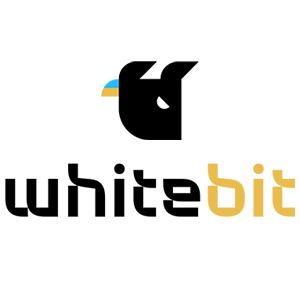WhiteBIT Download

How to Download and Install WhiteBIT App on Android Phone
Step 1: Go to the Play Store.

Step 2: Click on the search bar.

Step 3: Search for "Whitebit".

Step 4: Tap on the "Install" button.

Your app will be installed in a few minutes.
How to Download and Install WhiteBIT App on iOS Phone
Step 1: Go to the App Store.

Step 2: Click on the search bar, then search for "Whitebit".

Step 3: Click on the "GET" button.

Your app will be installed in a few minutes.
How to Register on WhiteBIT App
Step 1: Open the WhiteBIT app and tap on "Sign up".
Step 2: Ensure this information:
1. Enter your email address and create a password.
2. Agree to the User agreement and Privacy Policy and confirm your citizenship, then tap on "Continue".
Note: Make sure to choose a strong password for your account. (Hint: your password must be at least 8 characters long and contain at least 1 lowercase letter, 1 uppercase letter, 1 number, and 1 special character).

Step 3: A verification code will be sent to your email address. Enter the code in the app to complete your registration.

This is the main interface of the app when you have successfully registered.